Printed Circuit Board (PCB) design software is a great way for engineers to increase productivity while reducing the risk of error during product design. Designing with manual methods is time-consuming and requires resources, but software can streamline this process by automating and performing many of its steps more accurately.
Many commercial solutions are currently available, creating a challenge when selecting the best PCB design software for your needs. The following seven products offer some of the most desirable features, and capabilities engineers need to design a product.
3 REASONS TO USE PCB DESIGN SOFTWARE
PCB design software significantly reduces waste compared to manual methods, but the amount of waste reduction varies according to design complexity, designer skill, and project size. The biggest reasons for using PCB design software include improved efficiency, increased precision, and cost savings.
Improved Efficiency
Waste is particularly common when designing a product from scratch because you need to consider the placement of components from the beginning of this process. However, when leveraging a pcb software, you can improve efficiency by starting with pre-made templates based on your design requirements.
Increased Precision
Manual methods often need proof, which lends itself to human error. PCB softwares includes features like 3D visualization, which allows you to view a design from any angle and zoom in and out. The ability to view a design holistically makes it easier to detect errors.
Cost Savings
PCB design involves many steps requiring materials, money, and time. Changing a design is particularly costly because it not only requires additional resources but it also means the effort required to create the original design was wasted. PCB design software is more cost-effective than manual methods because it allows you to modify and tweak your design without leveraging physical materials through various iterations.
APPLICATIONS OF PCB DESIGN SOFTWARE
PCB design software can improve the layout of a PCB in multiple ways, including component alignment, rule checking, and trace routing. Anyone looking to become more efficient, improve design, increase precision, or save money should adopt PCB design software for their circuit board projects. While anyone can use various softwares for their projects, PCB design software is most commonly used by engineers, entrepreneurs, and hobbyists.
Some of the most common applications of PCB design software include detecting faulty components and creating PBCs with multiple layers. Catching faulty components is crucial for minimizing signal interference between components. This use case benefits from the ability to visualize components in three dimensions, allowing users to detect and fix problems earlier in the design process.
As a result, design problems are less likely to make it into production when they’re far more costly to fix. Creating PCBs with multiple layers requires you to visualize their layer structure, which prevents a component in one layer from causing problems in another layer.
The features of PCB design software vary greatly, making it essential to understand their differences when identifying the best solution for your application.
1. OrCad
OrCAD Corporation first released OrCAD in 1985. This company is based in Beaverton, Oregon, although it’s currently owned by Cadence Design Systems (CDS), which is based in San Jose, California. CDS is a global electronics design and engineering firm that provides automation software and engineering services.
Who Uses OrCad?
The primary users of OrCAD include engineers who need a tool for capturing and simulating the schematics of an electronic circuit. It also includes a wide range of tools for designing and prototyping PCBs.
How Can My Company Use OrCad?
The solutions that OrCAD is designed to solve include the following:
3D Visualization
Circuit optimization
Design reuse
Design reliability
Flexible electronics
Layout
Manufacturing
Signal integrity analysis
Routing
What are the Potential Drawbacks of OrCad?
OrCAD is widely used and respected, but it has some drawbacks for printed circuit board assembly (PCBA).
For example, OrCAD’s analysis and simulation tools aren’t as advanced as some PCB design solutions, so it may not be the best option for high-speed designs. This limitation makes it more challenging to design PCBs with high performance and signal integrity requirements. OrCAD also has a steep learning curve due to this software suite’s complexity. Furthermore, it’s a professional-grade product, so it’s expensive to acquire and maintain.
Is OrCad the Right Fit for My Company?
G2 scores OrCAD a 4.2 out of 5. You’ll need extensive research to determine which PCB design software suits you. This is large because PCB design is a complex process that requires solutions to have many features and capabilities.
2. Altium Designer
Nick Martin, an Australian electronics designer, founded Altium in 1985. Altium Designer is its flagship product, which is an electronic design automation (EDA) software suite. It includes features for performing 3D modeling, design-rule checking, PCB layout, and schematic capture.
Who Uses Altium Designer?
Potential users for Altium Designer include professionals in electronics design, such as electronic engineers, PCB designers, and product designers.
How Can My Company Use Altium Designer?
Altium Designer provides a unified design environment for conducting all aspects of the design process. This integration allows designers to work more efficiently, thus improving design quality. Altium 365 is a cloud-based version of this solution that unites functions like data management, mechanical computer-aided design (MCAD), and PCB design. Accessing all these functions from a single program is Altium Designer’s most significant advantage over KiCAD.
Specific problems that Altium Designer was created to solve include collaboration, simulation and analysis, and manufacturing. For example, it allows collaboration with other designers by storing all files in a centralized location. Altium also performs simulations and analysis, allowing it to create 3D, photorealistic environments. Manufacturing applications of Altium include component location and trace routing.
What are the Potential Drawbacks of Altium Designer?
The system requirements of Altium Designer are its biggest drawback, as it requires a large amount of memory and processing power to run well. This disadvantage will be particularly acute for users working with less powerful computers.
The cost will also be a barrier for some users, as it requires a significant investment that could be prohibitive for small firms or independent designers. Furthermore, Altium is a complex suite requiring a steep learning curve to use effectively.
Is Altium Designer Right for My Company?
G2 rates Altium Designer a 4.5 out of 5. This solution requires extensive research to ensure it’s the best solution for your application. In particular, you’ll need to perform significant real-world testing with actual designs to determine if your computer provides the needed performance.
3. EAGLE
CadSoft Computer first released EAGLE PCB Design in 1988, quickly gaining popularity. Autodesk acquired CadSoft Computer in 2016, bringing EAGLE under the Autodesk umbrella of software. Since then, Autodesk has continued to develop EAGLE by adding new features and capabilities.
Who Uses EAGLE?
EAGLE’s varied user base includes hobbyists, small to medium-sized enterprises (SMEs), educational institutions, and professional electronics design firms. It’s particularly popular among hobbyists, who primarily use it to create schematics due to its rapid prototyping capability. SMEs also like EAGLE for creating schematics, part sizes, and pinouts libraries. Educational institutions often select EAGLE for its ease of use when teaching circuit design. Professional electronics design firms typically select EAGLE for its large user community.
How Can My Company Use EAGLE?
EAGLE is best-known for its capabilities in the following areas:
User-friendly interface
Schematic capture
PCB layout design
Component libraries
Integration with other tools
Customization
Its interface is easier to work with than many competing solutions, which is especially helpful for users with non-technical backgrounds. EAGLE’s schematic capture function is highly popular among users, primarily because of its large hobbyist base. The layout editor allows annotations back to the schematic based on the defined connections.
Component and schematic libraries for EAGLE are readily available for download. EAGLE is also easily integrated with other PCB design tools, and its interface is customizable.
What are the Potential Drawbacks of EAGLE?
Eagle is a powerful software suite, but users must also know its limitations. The cost of EAGLE can be a disadvantage for some users since it’s only available as a bundled item with an Autodesk Fusion 360 subscription as of January 2020. In addition, EAGLE’s interface exhibits non-intuitive behavior, making it difficult to understand how it functions simply by using it. As a result, it will have a steep learning curve for some users.
Is EAGLE the Right Fit for My Company?
G2 scores EAGLE a 4 out of 5. Users who want to use the professional version of EAGLE need to carefully consider whether they can afford the cost of an Autodesk Fusion 360 subscription. They also need to test the interface thoroughly to ensure they like it.
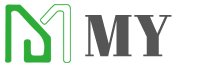 Shenzhen HongYuan Electronics Co.,Ltd
Shenzhen HongYuan Electronics Co.,Ltd