
Whether you are creating a PCB for small wearable electronics, computers, or commercial products, your PCB layout is critical and the design process of your printed circuit board may take significant trial and error. An engineer must determine the functionality that the PCB layout must perform and account for things like environment and component temperature, strategic component placement, adequate laminate materials, and much more.
Best PCB Layout Software
Starting with a good PCB layout software is a good first step. There are many free software packages available, but not all are created equal. Finding a PCB layout software that will meet your design requirements and budget is key. Please click to learn more about Advanced Circuits' free PCB layout software, PCB Artist®.
Using Gerber Files to Manufacture Your PCB Layout
Make sure the PCB layout software you have selected for designing your circuit board is able to export the your design files in Gerber format. This is very important as Gerber files are the files needed for manufacturing your printed circuit boards. there are many PCB layout software that do not allow files to be exported to Gerber format, so before you spend the time working on your PCB layout, make sure this will not be an issue.
When you use Advanced Circuits PCB Artist software you will be able to manufacture your printed circuit boards with us without any issues. You may request free Gerber files of your designs at no cost after your order.
What Does a Complete Gerber File Set Include?
After you have your PCB layout ready to export for manufacturing your printed circuit boards, make sure you have a complete file set. The set should include the following:
Top Silkscreen
Bottom Silkscreen
Top Solder Mask
Bottom Solder Mask
All Metal Layers
CNC Drill File
Fab Outline (includes the board dimension and features such as notches, cut-outs, others)
Netlist File
Exporting Your PCB Layout: Common Mistakes
No matter how long you have in the PCB layout world, creating Gerber files that accurately reflect what you intend to manufacture can be a challenge. Any mistakes in providing the correct Gerber files for your PCB layout may end up costing you significant time and money. Click here to learn about Advanced Circuits FreeDFM to help you find manufacturability issues in your PCB layout.
Below are six common mistakes engineers make when they submit their Gerber files for manufacturing:
Missing Aperture List
Your Gerber files specify to your PCB manufacturer what to do and where. The Aperture list specifies which tool to use. A single comprehensive aperture list for all layers should be sent with your Gerber files for your PCB layout, rather than a separate aperture list for each of the layers. The aperture list is only needed if you are not exporting Gerber in 274X format. Common extension for this file include: .rep, .apt, and .apr.
Missing Excellon Drill File
Excellon drill files are used in PCB manufacturing to determine what size holes to drill in your PCB layout and where to drill them. Plated and non-plated holes both need to be included in one drill file. Plated and non-plated holes will have different tool numbers.
Missing Tool List
A tool list should be embedded in your Excellon drill file or sent as a separate text file.
Insufficient Annular Ring
An annular ring is the "donut" (annulus) created when your drill pierces a copper layer. It is defined as the radius of this donut. For example, a .030" pad with an .020" hole would have a .005" annular ring. This is required to allow for complete plating on vias, as well as solderability on component holes. Many times people do not allow for the proper annular ring requirements.
Insufficient Copper Trace Width / Spacing
Copper spacing is the minimum air gap between any two adjacent copper features. Trace width is the minimum width of a copper feature, usually traces.
Insufficient Inner Clearances
Inner clearance is the minimum distance from the edge of a hole to any adjacent, unconnected, inner layer copper. Sufficient inner clearances help ensure that your drill does not cause shorts to your inner copper layers. This is important for both plated and non-plated holes, as non-plated holes may either cut into an adjacent trace or cause shorts during assembly.
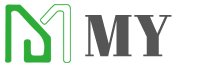 Shenzhen HongYuan Electronics Co.,Ltd
Shenzhen HongYuan Electronics Co.,Ltd